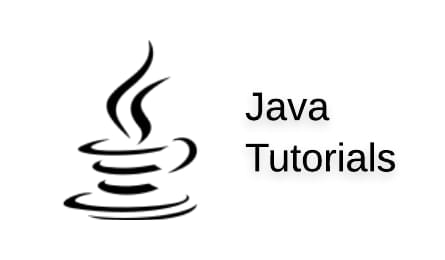Summary: In this tutorial, you will learn about the switch statement in Java with the help of examples.
Switch Statement in Java
In Java, the switch statement is a control flow statement that allows a program to execute a block of code among several choices.
It provides an easy way to dispatch execution to different parts of code based on the value of an expression.
The syntax of the switch statement in Java is as follows:
switch (expression) {
case value1:
// code block
break;
case value2:
// code block
break;
...
default:
// code block
}
The switch statement starts with the switch keyword, followed by an expression in parentheses. The expression can be of any type that can be converted to an int value, such as char, byte, short, or int.
The switch statement is followed by one or more case labels, each of which is associated with a value. The case labels are followed by a colon (:) and a block of code to be executed if the value of the expression matches the value of the case label.
break and default in Switch
The default label is optional and is used to specify a block of code to be executed if the value of the expression does not match any of the values specified in the case labels.
It’s important to note that the break statement is used to exit the switch statement and prevent the execution of the subsequent code.
If the break statement is omitted, the code execution will continue to the next case label and execute all the code associated with it, even if the value of the expression does not match. This can be useful in some cases, but it’s important to use it with caution to avoid unintended behavior.
Example using Switch Statement in Java
Here is an example of a switch statement in Java:
char grade = 'B';
switch (grade) {
case 'A':
System.out.println("Excellent");
break;
case 'B':
System.out.println("Good");
break;
case 'C':
System.out.println("Average");
break;
case 'D':
System.out.println("Poor");
break;
case 'F':
System.out.println("Fail");
break;
default:
System.out.println("Invalid grade");
}
// Output: GoodIn this example, the switch statement compares the value of the grade variable (which is 'B') with the values specified in each case label.
The code associated with the case 'B': label is executed, which prints “Good” to the console.
Example 2:
int month = 2;
switch (month) {
case 1:
case 3:
case 5:
case 7:
case 8:
case 10:
case 12:
System.out.println("31 days");
break;
case 4:
case 6:
case 9:
case 11:
System.out.println("30 days");
break;
case 2:
System.out.println("28 or 29 days");
break;
default:
System.out.println("Invalid month");
}
// Output: 28 or 29 daysIn this example, the switch statement compares the value of the month variable (which is 2) with the values specified in each case label.
The code associated with the case 2: label is executed, which prints “28 or 29 days” to the console.