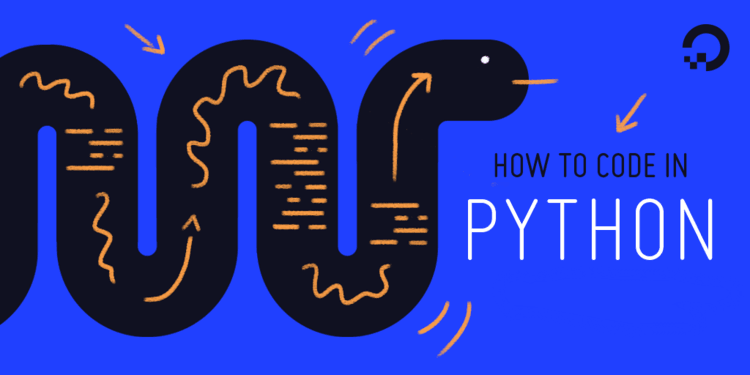The getattr() function in Python is used to access the value of an attribute of the specified object. In case the specified attribute is not the property of the object, it returns the specified default value.
Syntax:
getattr(object, attribute, default)
Python getattr() Parameters
| Parameter | Condition | Description |
|---|---|---|
| object | Required | The object whose attribute’s values need to be returned |
| attribute | Required | The name of the attribute in the form of a string |
| default | Optional | Default value to be returned if attribute not found |
Return value
The getattr() function returns the value of an attribute if available otherwise returns the specified default value.
If the default value is not specified the interpreter will throw AttributeError error.
Python getattr() Examples
Example 1: Without default value
class PC:
ram = 8
cpu = 16
disk = 255
#creating object
myPc = PC()
print("CPU: ",getattr(myPc, 'cpu'))
print("RAM: ",getattr(myPc, 'ram'))
#Not providing the default value
print("GRAPHICS: ",getattr(myPc, 'graphics'))Output
CPU: 16
RAM: 8
AttributeError: ‘PC’ object has no attribute ‘graphics’>/samp>
Example 2: With the default value
class PC:
ram = 8
cpu = 16
disk = 255
#creating object
myPc = PC()
print("CPU: ",getattr(myPc, 'cpu'))
print("RAM: ",getattr(myPc, 'ram'))
#providing the default
print("GRAPHICS: ",getattr(myPc, 'graphics', "NO_GRAPHICS_AVL"))Output:
CPU: 16
RAM: 8
GRAPHICS: NO_GRAPHICS_AVL
The getattr() in python is useful when we are not sure whether a particular object has a specific attribute or not. In case the specified attribute doesn’t exist, we can supply the default value.