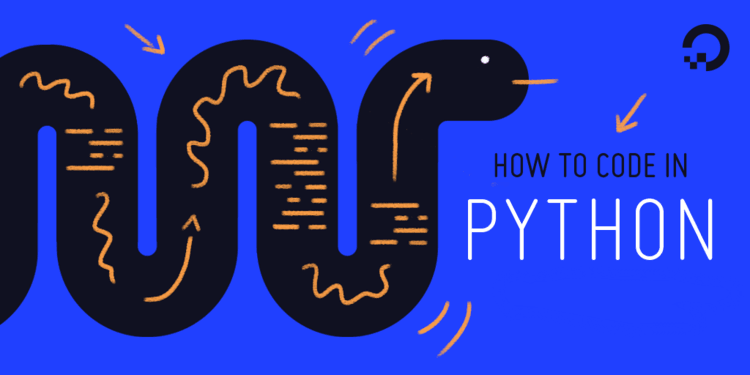Summary: In this python tutorial, you will learn about single line if statement in Python with the help of the examples.
In Python, a single-line if statement is a short form of an if statement. It is also known as a ternary operator or conditional expression that allows you to write a single line of code to execute if a condition is true.
The general syntax for single-line if statement in Python is:
value_if_true if condition else value_if_false
Here, if the condition is true, value_if_true is executed, otherwise, value_if_false is executed.
A simple example of this is as follows:
animal = "dog"
print("Yes") if animal == "dog" else print("No")Output: Yes
In this example, we are checking if the value of the animal value equals to dog literal or not. Because we have set dog as value for animal, we get Yes as the output.
If you are confused with the above statement, you can still use the standard if statement as a single line as follows:
animal = "dog"
if animal == "dog": print("Yes")Output: Yes
If we try adding else statement in the same line, it will throw invalid syntax error:
animal = "dog"
if animal == "dog": print("Yes") else: print("No") SyntaxError: invalid syntax
Because of this reason, programmers don’t prefer using single line ‘if statement’ in Python.
Single-line if statements are useful when you want to write concise code or when you need to assign a value to a variable based on a condition. However, they can be difficult to read if they become too complicated.